TITLER
The TITLER TITLER allows you to easily carry out graphic designs. With its internal database, you can manage the lists of titles and panels.
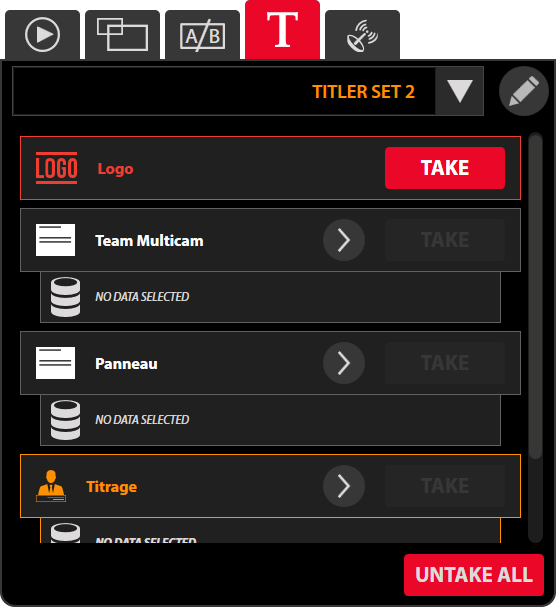
The graphic designs (Titles) of the TITLER are superimposed on every on line source (Cameras, Comp, MediaList).
The transfer of sources can influence their visibility depending on their On/Off customisable in theADVANCED Mode of the TITLER Designer.
Organisation of Titles
The Titles are organised into sets of titles, called Title Set.
Use the drop-down menu to change the Title Set.
Create / Modify Titles
Click on to open theTITLER and create or modify the Titles.
to open theTITLER and create or modify the Titles.
You can open the Designer to retouch the designs which are in production.
Performance
The transfer of sources can influence their visibility depending on their On/Off customisable in theADVANCED Mode of the TITLER Designer.
For example, once a Title Set has been loaded, a Logo will be automatically put on line.
Setting on line
TAKE
Click on  to directly switch to the selected Composition.
to directly switch to the selected Composition.
Click a second time on to switch to the previous on line source.
to switch to the previous on line source.
AUTO-TAKE
For the Title elements like Speaker and Panel, you can set an on line duration before automatic disappearance.
The option  must be switched on to activate this mode.
must be switched on to activate this mode.
The duration is configured in the On/Off tab in ADVANCED Mode of the TITLER Designer.
Data Manipulation
The Speaker and Panel Titles contain data to be selected before being put on line.
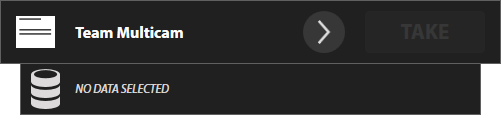
Click on to open the list of Title data.
to open the list of Title data.
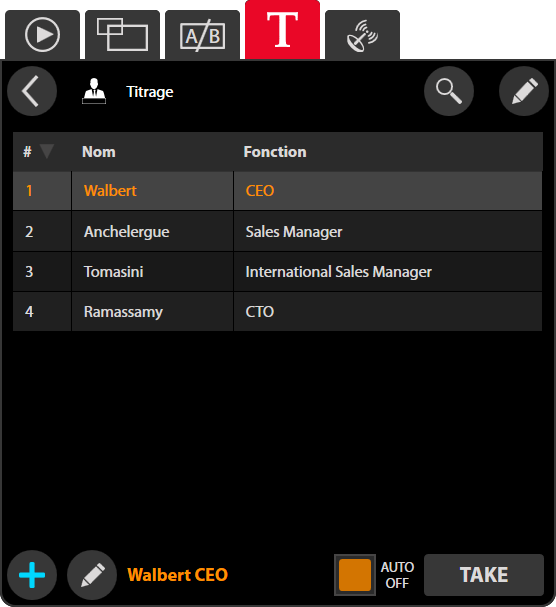
Click on the line to select it and put it on line.
A search function allows you to quickly find data.
Click on to activate the search. A search field allows you to enter some characters. Filtering is done as you type.
to activate the search. A search field allows you to enter some characters. Filtering is done as you type.
Click again on to close the search and also to list the group of data.
to close the search and also to list the group of data.
The data can be modified while being produced/broadcast!
Click on  to add data.
to add data.
You will now have access to all Title field texts.
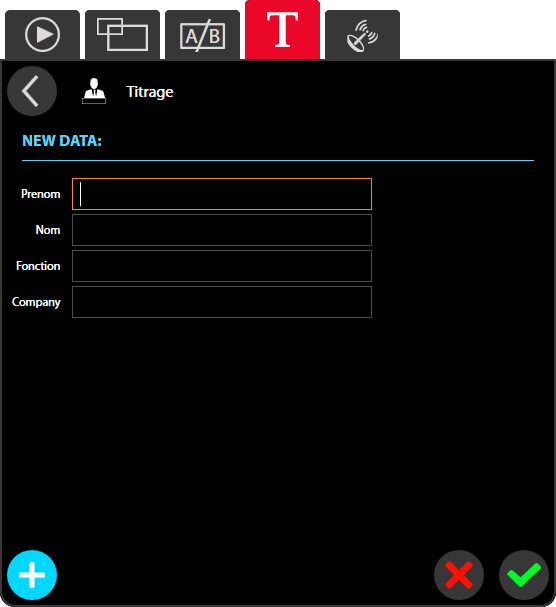
Validate information with .
.
Cancel the modifications by clicking on or on
or on .
.
Select a line of data.
Click on  to modify data.
to modify data.
You will now have access to all Title field texts.
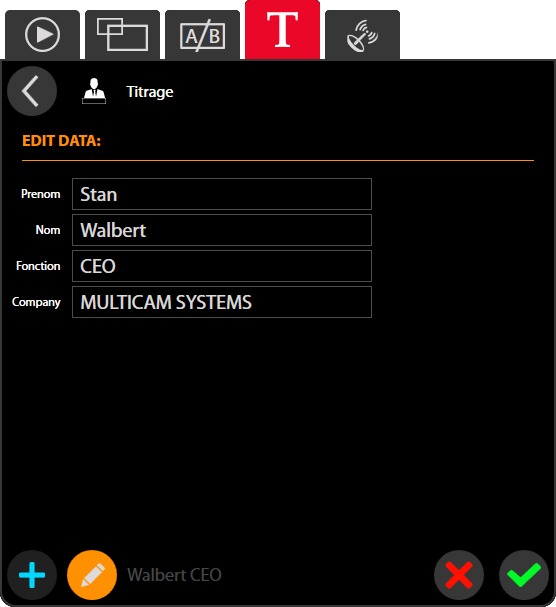
Validate the information with  or
or  .
.
Delete the data by clicking on .
.
